If you are like many of our Remedy customers, you’ve been happily using Change Management with Tasks, but you don’t necessarily know all the possibilities within the module. And it’s been working well for you, but every now and then, you think, “I wish I could have a task kick off before the Implementation phase….” As it turns out – you can!
You might want to do this when, for example, you want some docs reviewed before moving forward to implementation. Or maybe you need software downloaded or some other non-implementation task. It’s called task phasing, and it’s easy to set up.
First step – you need to look at your Change Management rules. For this, go to Administrator Console/Application Administration Console/Custom Tab. Find the Change Management section, and select Advanced Options/Rules. Search to find your record or records. In the Rules, there are two selections that apply here – “Enable Task Phase Management” and “Enforce Task Closure at Each Phase”. Set the first one to Yes to enable phasing and the second one to Yes to enforce it.
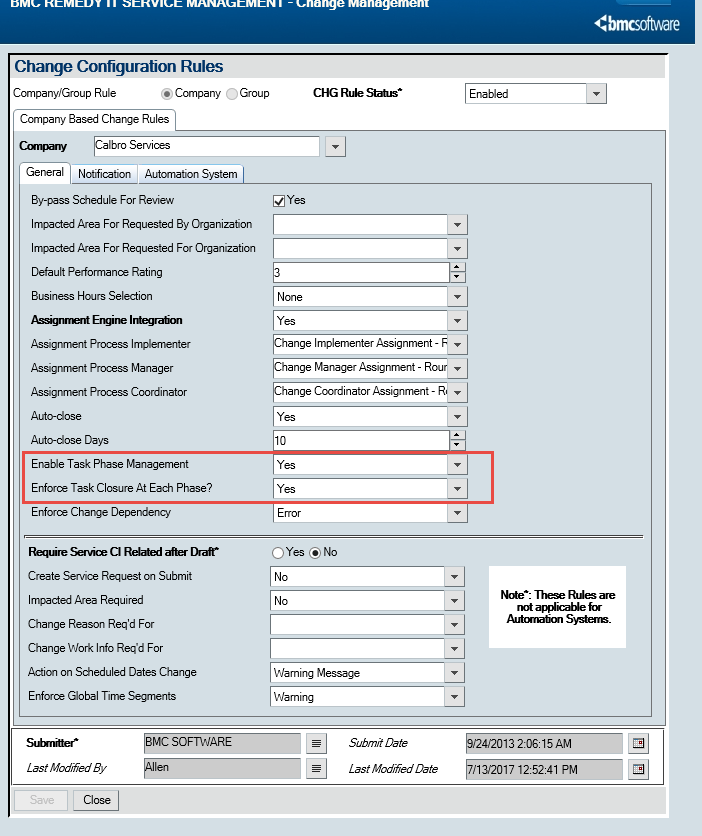
Now, when you create a change and start adding tasks – you will be able to select which phase they should be in (the below screen print is from Smart IT, but the same is true for the mid-tier Change form)
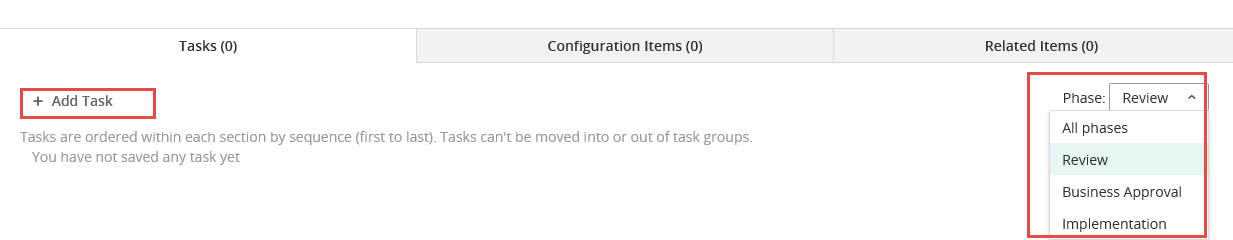
What is even better is that now you can use this in templates! Create a new template, and you can have the tasks that are attached by phase. In the picture below, I’ve set up a change template with a Backup task in the Review phase. Because I’m enforcing task closure, that will need to be done before the task in the implementation phase (not shown here).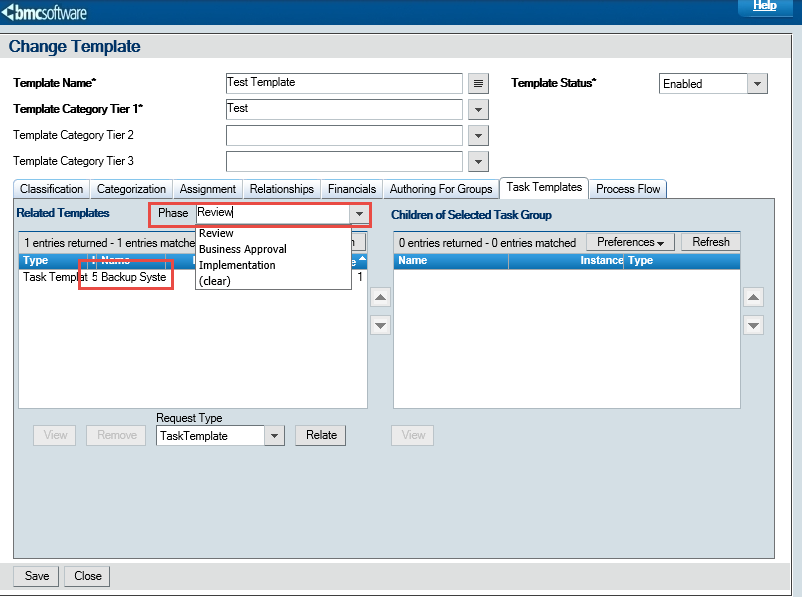
And here is the result of applying that template to a change and then trying to move it out of the review phase without completing the task: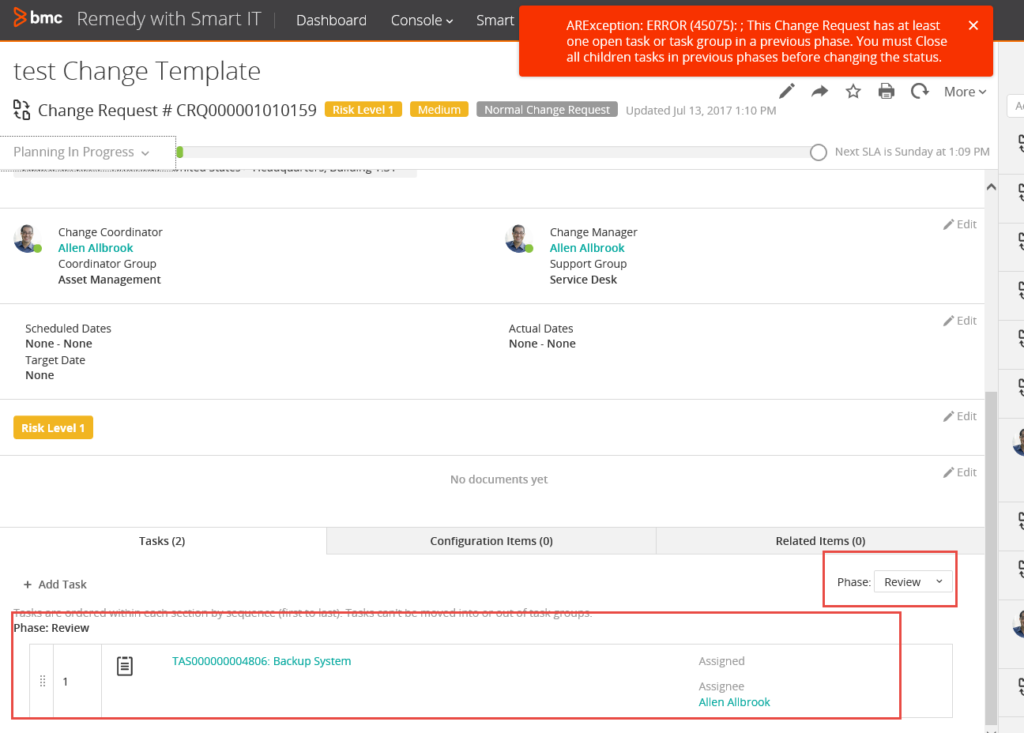
I hope this feature will be useful to you in future change planning!
