In this article, I’d like to share some things have been added to Remedy ITSM that may not have been noticed by some of our customers. I know I missed them initially! You should have these if you have 8.1 Service Pack 1.
First: Change Calendar. You can now see Incidents and Problems on the Change Calendar, along with Changes and Releases. To enable the data sources, go to Application Administration/Custom/Change Management/Advanced Options/Change Calendar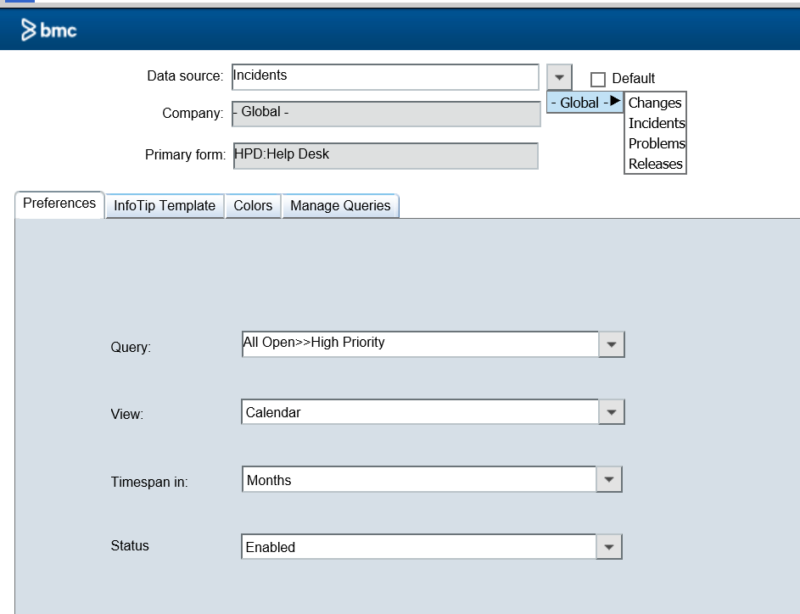
And here is the result!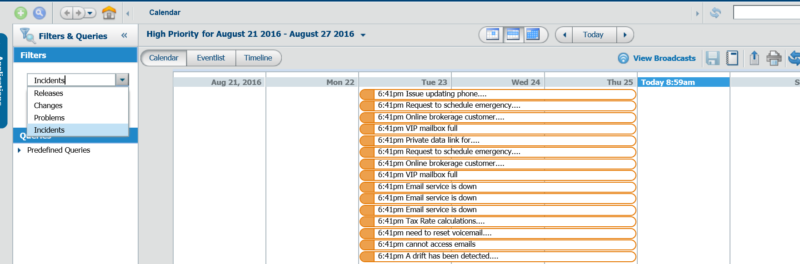
Second: Surveys. Another feature which I think didn’t get enough attention was modifications to the Survey module. Did you know you can now have more than 4 questions on your surveys?
If you go to Application Administration/Custom/Service Request Management/Advanced/Survey Configuration, you can add a survey with more than four questions – see my very exciting (not) example below with six questions: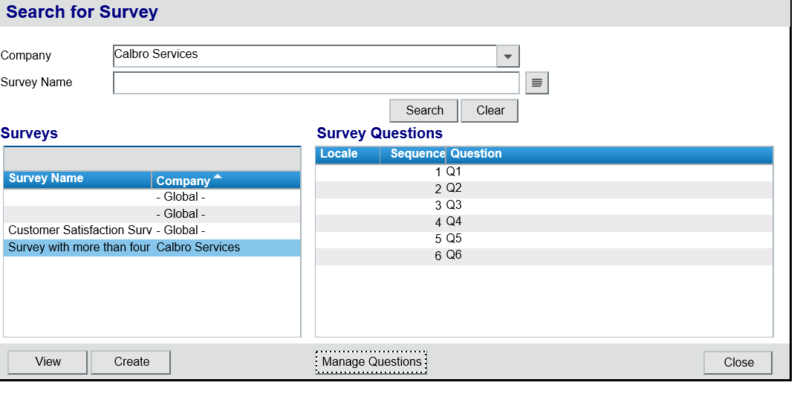
And the result (once I connected the new survey to the appropriate service request, submitted it, and closed it) was the following survey – all six questions, 4 on the first page, 2 on the second: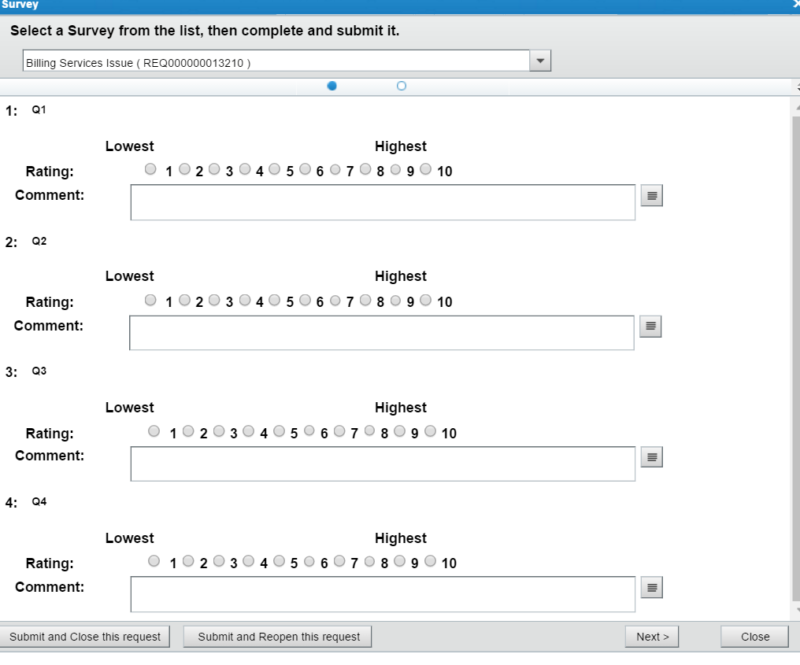
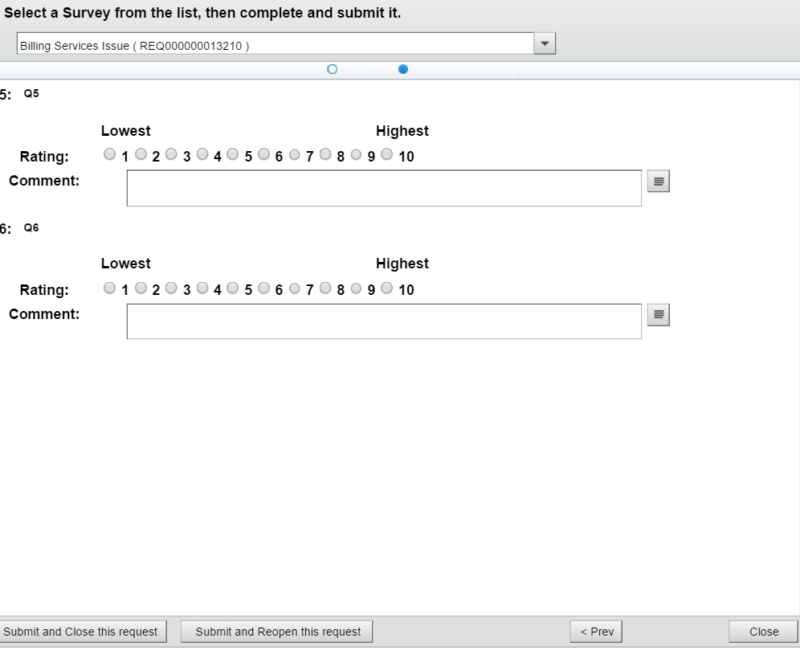
Third: SRM Marketing slides. To be honest, this option might have been out there for awhile, but I didn’t notice it until recently. If you are using SRM instead of MyIT, and want to hide the Marketing slides for a particular company – you can!
Go to Application Administration/Custom/Service Request Management/Advanced/Preferences – on the second tab, set “Show Marketing Slides” to “No” (and while you’re there, Tab 1 has some Survey configuration options and Tab 2 has some other interesting options!) –
And – No marketing slides in SRM!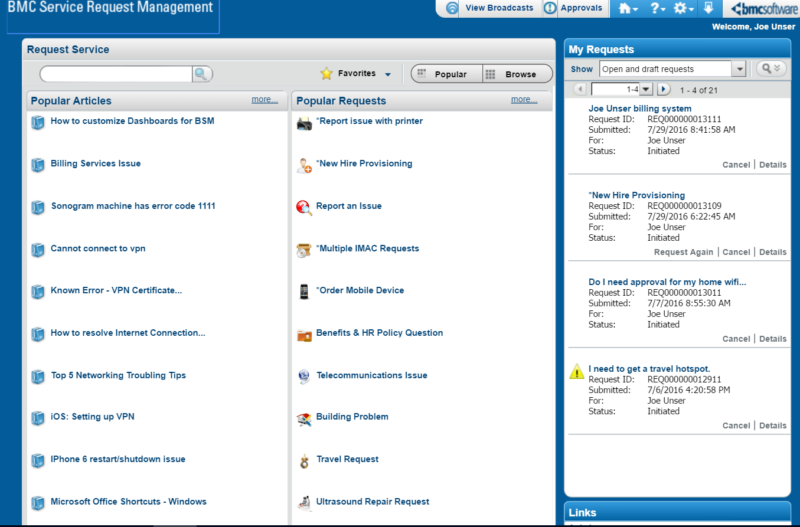
Look for more in upcoming posts! And if you have a feature you think didn’t get enough attention and should be publicized –
let me know! [email protected]
