Atlassian Self-Managed Server End of Life
Atlassian Server End of Life
It’s important to note that Atlassian has announced the end of life for their self-managed server products. As of February 2, 2024, they will no longer provide feature updates, bug fixes, or security patches for Atlassian Server. This strategic shift focuses on the development and enhancement of Atlassian Cloud.
We highly recommend migrating from Atlassian Server to Atlassian Cloud, ensuring continued support and access to the latest features. The migration process outlined above will help you seamlessly transition to the cloud-based platform and take advantage of its numerous benefits.
Migration Process
Migrating to Atlassian Cloud is a well-planned and straightforward process. Here’s a step-by-step guide to give you an idea of what it entails. Remember, RightStar is here to help!

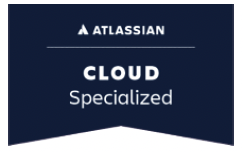


Step 1: Evaluate Your Current Environment
Assess your existing Atlassian Server deployment, including the applications, add-ons, and integrations you’re currently using. Custom configurations or specific requirements must be addressed during the migration process and should be indentified as early as possible.
Step 2: Plan Your Migration Strategy
Based on your evaluation, develop a migration strategy that outlines key milestones, timelines, and resource allocation. Consider data migration, user training, and change management to ensure a smooth transition to Atlassian Cloud.
Step 3: Prepare for Data Migration
Before migrating your data, ensure you have a proper backup of your Atlassian Server instance. Identify the data you want to migrate, such as projects, issues, and attachments. Atlassian provides comprehensive documentation and tools to assist you in this process.
Step 4: Perform the Migration
Follow Atlassian’s recommended migration approach, which may involve utilizing their migration tools or engaging with their professional services team. Communicate with your users throughout the process to keep them informed and address any concerns.
Step 5: Post-Migration Validation
After the migration, thoroughly validate your migrated data to ensure its integrity and accuracy. Test your applications, add-ons, and integrations to confirm that everything functions as expected. Conduct user acceptance testing (UAT) to involve your teams and gather feedback.
Step 6: User Training and Support
Provide comprehensive training to your users on the new Atlassian Cloud environment. Help them familiarize themselves with the updated interface, features, and workflows. Establish a support system to address any queries or issues that may arise during the transition and beyond.
Let us help with your migration to the cloud!
Streamline Your Work with Greater Efficiency
Are you looking to enhance collaboration and streamline your team’s workflow? Migrating to Atlassian Cloud is the perfect solution for modernizing your organization’s productivity tools. With Atlassian Cloud, you can enjoy the benefits of a cloud-based platform that offers scalability, flexibility, and robust features to empower your teams. In this guide, we’ll walk you through the migration process and highlight the key advantages of making the move.
Why Migrate to Atlassian Cloud?
Scalability and Flexibility
Atlassian Cloud provides a scalable and flexible environment for your organization’s growing needs. With Atlassian’s cloud infrastructure, you no longer have to worry about server capacity or hardware upgrades. The cloud platform allows you to effortlessly add or remove users, adapt to changing demands, and scale your operations without disruption.
Enhanced Collaboration
Collaboration is at the heart of Atlassian Cloud. With features like real-time editing, inline comments, and notifications, your teams can collaborate seamlessly on projects, tasks, and documentation. Atlassian Cloud also integrates with other popular collaboration tools, allowing you to create a unified and connected workspace for your teams.
Advanced Security and Compliance
Atlassian takes security and compliance seriously. By migrating to Atlassian Cloud, you can leverage their robust security measures, including data encryption, access controls, and regular vulnerability assessments. Atlassian Cloud also helps you meet industry compliance standards, ensuring your sensitive data is always protected.
For more information about Atlassian Server’s end of life and the next steps, please refer to Atlassian’s official blog post: Atlassian Server is Going Away: Next Steps.
Atlassian Managed Services
When you need support, you need it right now. Our team is U.S.-based, making it easy and timely to communicate your needs. Our experience spans a variety of industries which ensures our certified experts can onboard quickly to get you results.
If you can imagine the business outcome, XTIVIA can create it with technology.
- Focus time and resources on your business while we focus on your ITSM management.
- Business needs are always evolving and need immediate on-demand support.
- A dedicated U.S.-based Administrator assigned to your organization (knows your environment, people, and processes.)
- Cost-effective alternative to a full-time administrator can function as an addition to your staff, freeing your in-house Admin for project work.
- Anything from hands-on work, phone support, coverage, research, coaching, development, and working with vendors on your behalf.
Ready to take the next step?
Get in touch to get started
No obligation, no pressure.
We're easy to talk with and you might be surprised at how much you can learn about your project by speaking with our experts.
RightStar Headquarters
1801 Alexander Bell Dr
Ste 550
Reston, VA 20191-4344
(703) 242-7200
(703) 242-7599 Fax
