Deleting Apache logs that are older than 7 days
How to have a Scheduled Task in Window setup to delete Apache Tomcat files that are older than 7 days daily- Setup the trigger to run once a day during off-peak hours
- Under Actions, start the Action in the following way:
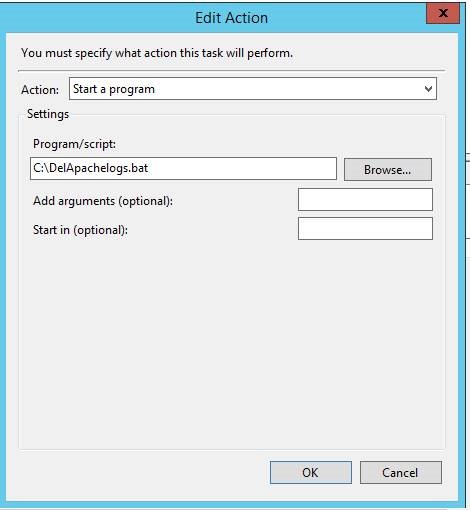
- 40 Index Fragmentation System Health.sql
- 0.sql
- Create a file in Notepad “DelApachelogs.bat” and save it within a directory in which the file can be executed.
- Edit the file and add the following line:
In the above script make sure that the path referenced above represents the path where the Tomcat Apache logs are present.
Review this article on how to create a scheduled task in Windows.
Create a basic task with the following conditions:
The rest of the settings are default settings. Once you have this in place, the scheduled task will run daily and delete any Tomcat Apache logs older than 7 days.
Initial Setup of SQL Server for use with FootPrints 12.X – 20.XX
The following information pertains to FootPrints Service Core 12.0/12.1 and 20.XX (including Service Packs/hotfixes). This article provides information regarding the configuration of MS SQL Server for optimal use with FootPrints Service Core 12.1.X and 20.XX
Initial Setup of SQL Server for use with FootPrints 12.X – 20.XX
Perform SQL Database Indexing on weekly or monthly basis
Running a database re-indexing script that BMC has provided will maintain performance. The instruction and SQL scripts are found at the link: Implement Database Re-indexing to Improve Performance.pdf. The script names are:
Scheduled restart of Tomcat on the application server or restart of the application server itself on a daily or weekly basis
Review this article on how to create a scheduled task in Windows.
Review the BMC FootPrints Blog – Trending in Footprints Support: Jan 2020: FootPrints 12.X/20.X Performance improvement tips
This blog can be located at the BMC Communities and presents many tips and tricks to improve performance.
