I had a customer ask how they could show their hours on the Remedyforce self-service portal. My idea: use a knowledge article.
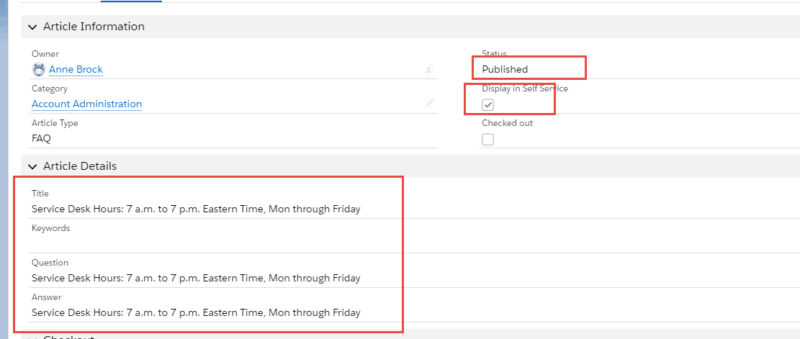
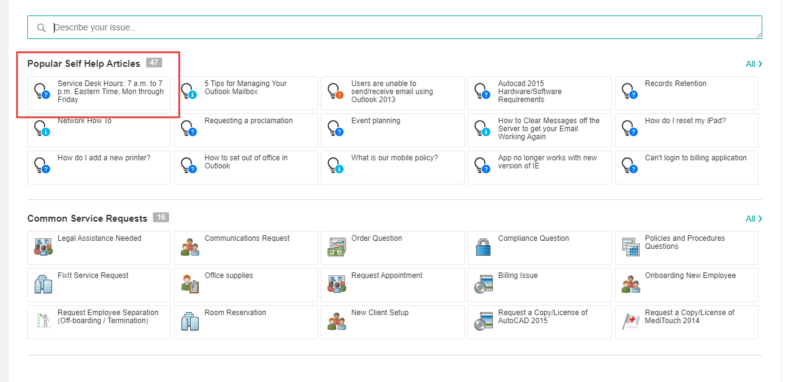 That is controlled by the field on the KB record called “Used in Self-Service” – which isn’t editable.
That is controlled by the field on the KB record called “Used in Self-Service” – which isn’t editable.
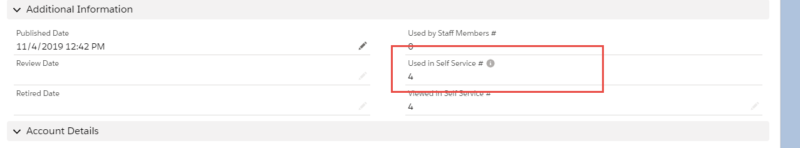 So, you have two choices: View the article and click on “submit” to increase the number. (Easy in my system – 4 times did it) OR use a Data loader to load some “fake” feedback records. To do this:
Look at your article at least once in self-service and click on submit
So, you have two choices: View the article and click on “submit” to increase the number. (Easy in my system – 4 times did it) OR use a Data loader to load some “fake” feedback records. To do this:
Look at your article at least once in self-service and click on submit
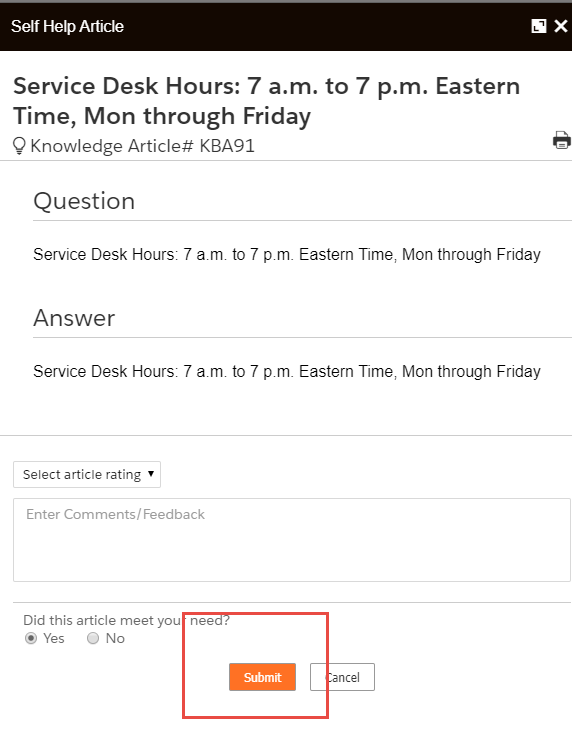
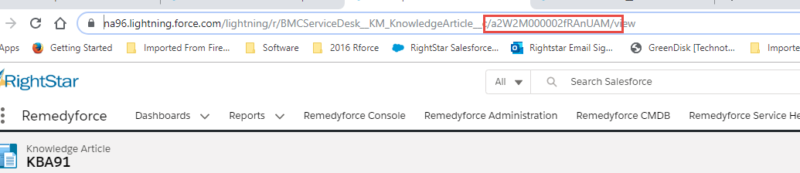 Search in the export file from above for that number; delete all records except the one (or ones) with that number. Copy the record several times so you have a lot of it (you might want to look at your other knowledge records to see how big the “used in Self Service” number is for the KB article in the top left on Self Service – do more than that). Save that file.
Search in the export file from above for that number; delete all records except the one (or ones) with that number. Copy the record several times so you have a lot of it (you might want to look at your other knowledge records to see how big the “used in Self Service” number is for the KB article in the top left on Self Service – do more than that). Save that file.
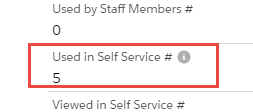 After the import, I had 9.
After the import, I had 9.
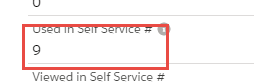 I then copied the record a bunch more times in Excel and ended up at 25. Yay me! The number you will need will, of course, depend on how much knowledge is used in your organization. My demo system is pretty small.
I then copied the record a bunch more times in Excel and ended up at 25. Yay me! The number you will need will, of course, depend on how much knowledge is used in your organization. My demo system is pretty small.
Step 1: Create the Knowledge Article
I kept it simple as follows. Just make sure it’s published and viewable in self-service.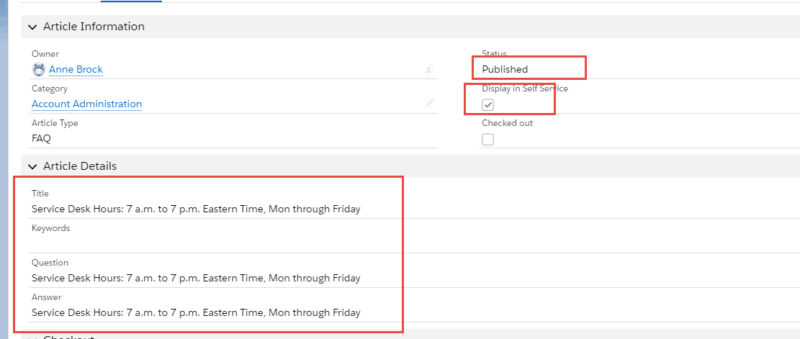
Step 2: Get it to be the first KB article
If this is your only knowledge article – Congrats! You’re done! But if you have more KB articles, you want to get this one to be the first in the list, like this: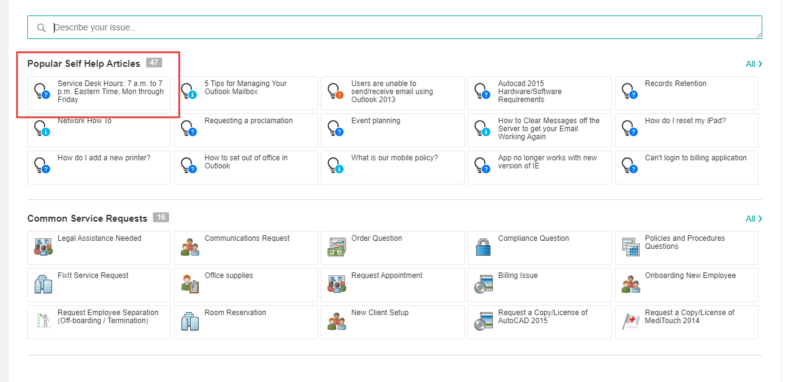 That is controlled by the field on the KB record called “Used in Self-Service” – which isn’t editable.
That is controlled by the field on the KB record called “Used in Self-Service” – which isn’t editable.
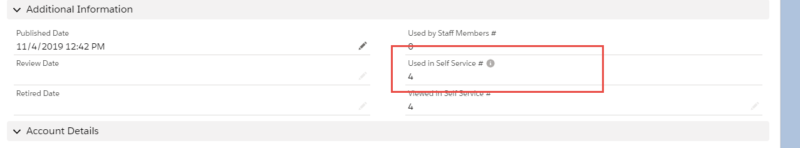 So, you have two choices: View the article and click on “submit” to increase the number. (Easy in my system – 4 times did it) OR use a Data loader to load some “fake” feedback records. To do this:
Look at your article at least once in self-service and click on submit
So, you have two choices: View the article and click on “submit” to increase the number. (Easy in my system – 4 times did it) OR use a Data loader to load some “fake” feedback records. To do this:
Look at your article at least once in self-service and click on submit
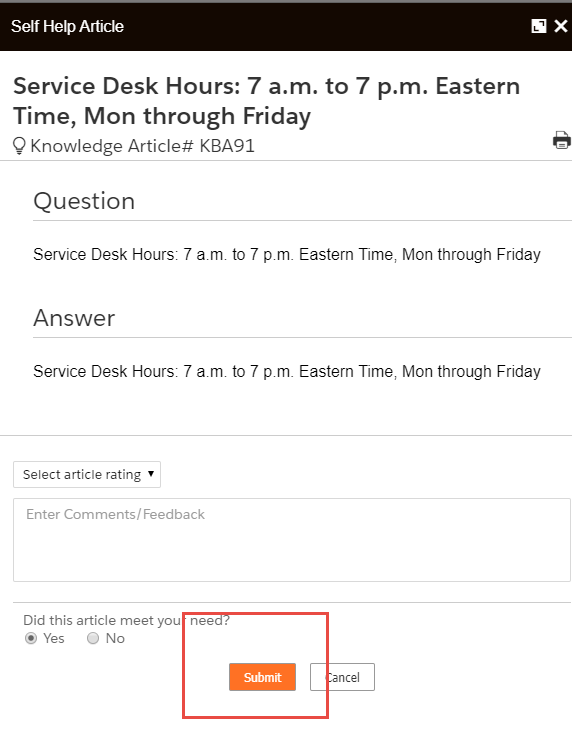
Export records from Data Loader
Open up the Data loader and log in; export records from the Knowledge Feedback formDelete all the records but the ones relating to your KB article
Open your article in Remedyforce, and look at the URL; copy the funky number toward the end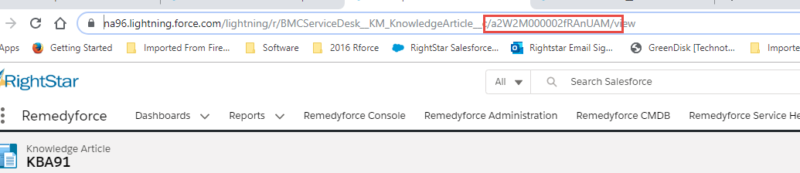 Search in the export file from above for that number; delete all records except the one (or ones) with that number. Copy the record several times so you have a lot of it (you might want to look at your other knowledge records to see how big the “used in Self Service” number is for the KB article in the top left on Self Service – do more than that). Save that file.
Search in the export file from above for that number; delete all records except the one (or ones) with that number. Copy the record several times so you have a lot of it (you might want to look at your other knowledge records to see how big the “used in Self Service” number is for the KB article in the top left on Self Service – do more than that). Save that file.
Import records using Data Loader
In Data Loader, choose Insert, select the Knowledge Feedback table and the file you just saved that has records ONLY for your Service Desk Hours article. In the Map screen, choose Create a Map and Auto Map; then OK and finish importing. In my case, pre-import, I had 5 as “Used in Self-Service”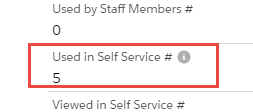 After the import, I had 9.
After the import, I had 9.
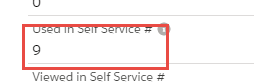 I then copied the record a bunch more times in Excel and ended up at 25. Yay me! The number you will need will, of course, depend on how much knowledge is used in your organization. My demo system is pretty small.
I then copied the record a bunch more times in Excel and ended up at 25. Yay me! The number you will need will, of course, depend on how much knowledge is used in your organization. My demo system is pretty small.
